Devlog 7: New additions!
Art
Hey yall! Welcome back to the art part of the devlog!
This I was busy doing a lot small jobs here and there to build towards the bigger whole.
This includes making assets for certain card effects like the Timebomb the halo and the Jug helmet. An extra shiny new gun, the new bullets, materials and mesh, etc. (Not all shown below, just a few examples.)
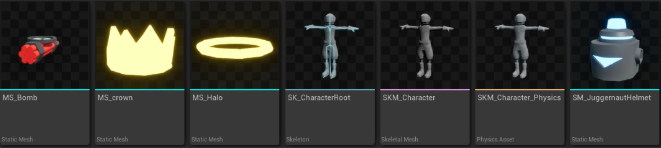
Outside of this I worked on certain UI elements, the point counter, and the points themselves (Tho not implemented, hence why in the below shown image they are white and not colored correctyl. Per player the points colors will change, for that they are white in unreal)
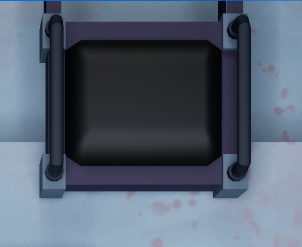
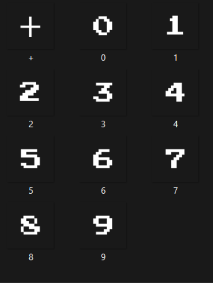
I also worked on the enviroment, re-texturing the platforms after some feedback, and creating a new layout for the level to create a place we can test certain movement mechanics. This layout is not final.

To top it off I started with the design of the cards themselves, and quickly came to realise the colors clashing too hard. So I took a step back and went back to the base design and started re-designing this. The example below is just a quick mock-up.

Now onto Mathis!
God Laurens, not sure if I'll even get the crowds attention after such an amazing showcase, but I'll try regardless (;
This week I got quite busy and did a lot of things, so lets start from the top.
First of all I made the door visuals. I got the suggestion from Sam to go for this futuristic shift-into-eachother look instead of just straight lines colliding. I loved the idea, but struggled a little bit with it, which ended up with me restarting halfway through. 1h later and some valuable lessons later, I ended up with this:
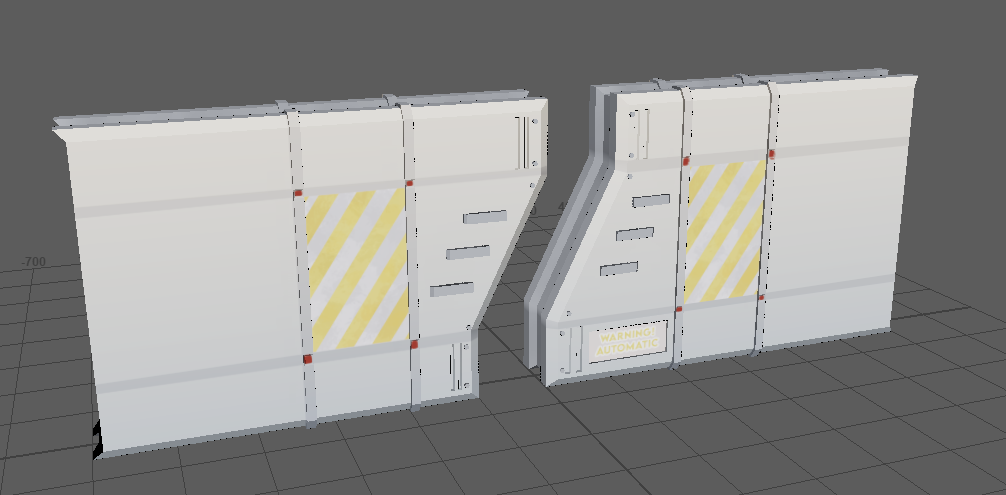
I went for a simple hand painted texture, which for now should suffise.
In the Technical overview, Dylan will show you how this looks like in the actual level, so be sure to check that out!
Second of all, I made the visuals for the weapon-spawning. We agreed early on that nothing would be cooler than them spawning in through a portal/black-hole. So I made exactly that!
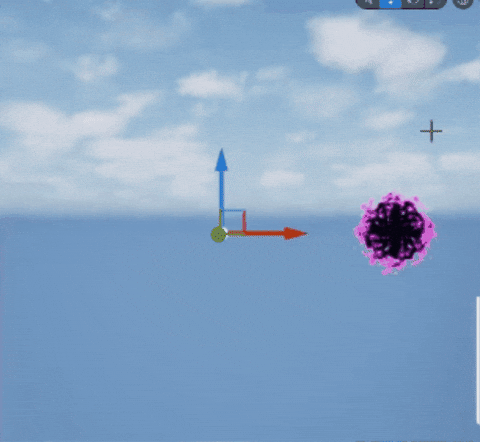
On the right you can see the material I used, and on the lef the full Niagara System.
The node structure for the material itself was pretty simple:
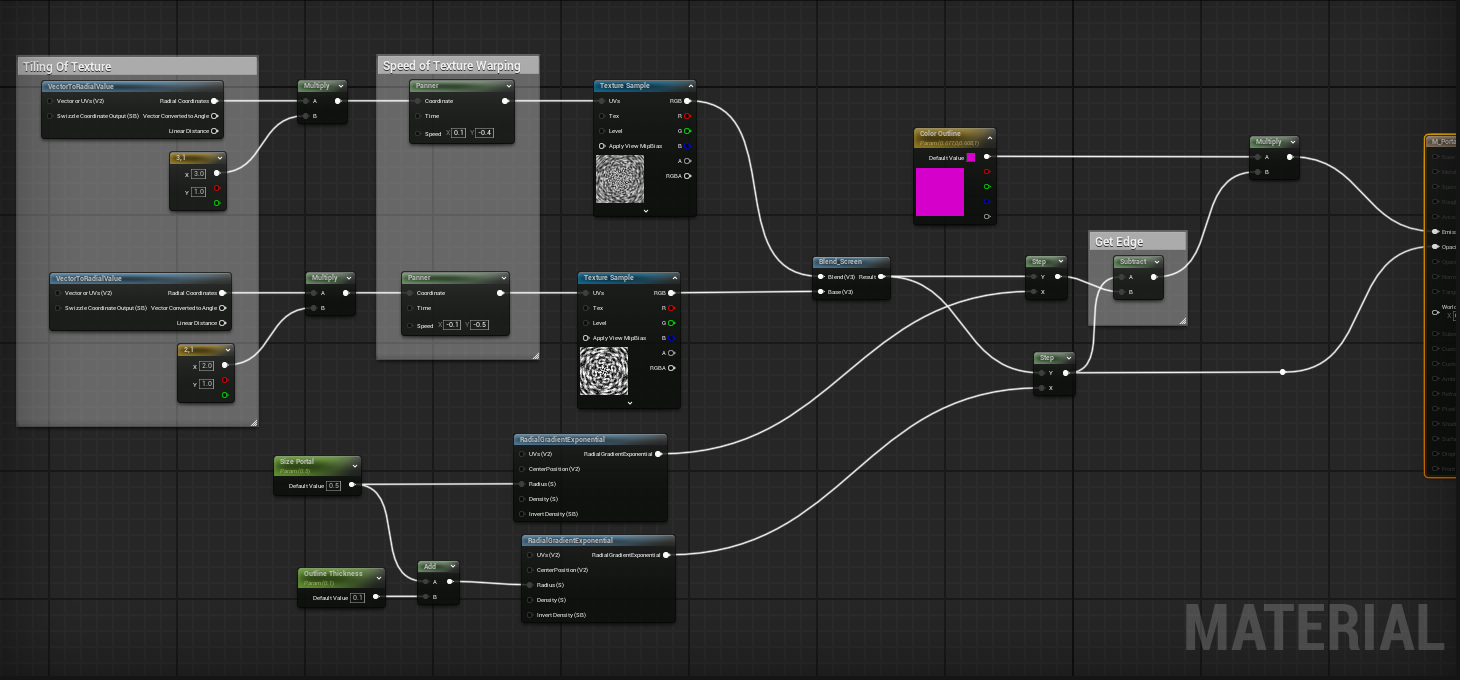
Just like with the doors, down the line there's an in-game showcase for the portal spawner.
After that I finally got around to making the player join menu. Here once again, one of our lovely devs ( Dylan, the man himself ) gave me the idea to maybe make something like the Join Screen from Castle Crashers:
I personally thought it was a good baseline to start from. I did quite a bit of tinkering, but ended up with this for the overlay:
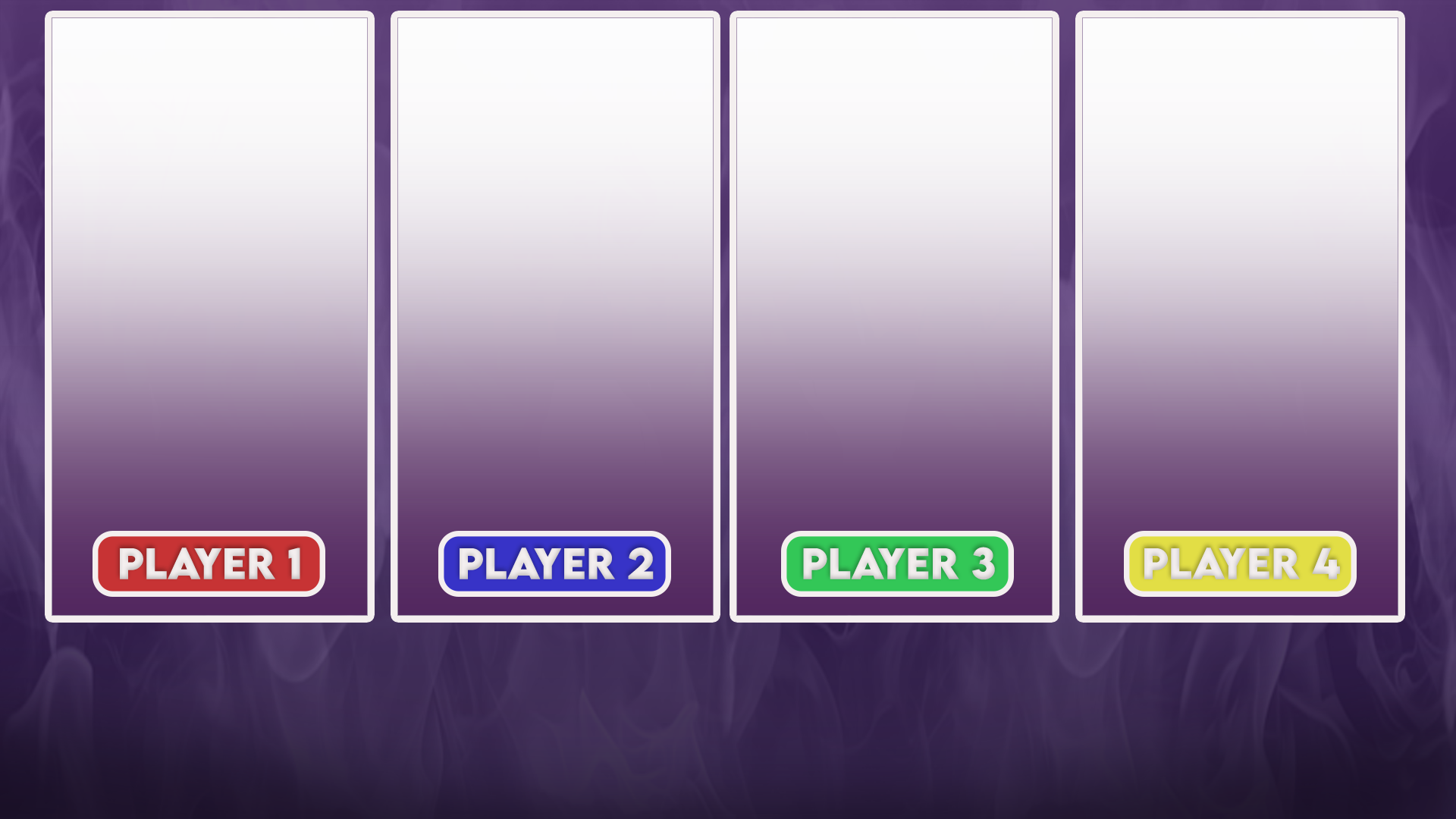
This would then get overlayed with the start button. The frames would also be filled in with 3D models of the players. This would result in something like this:
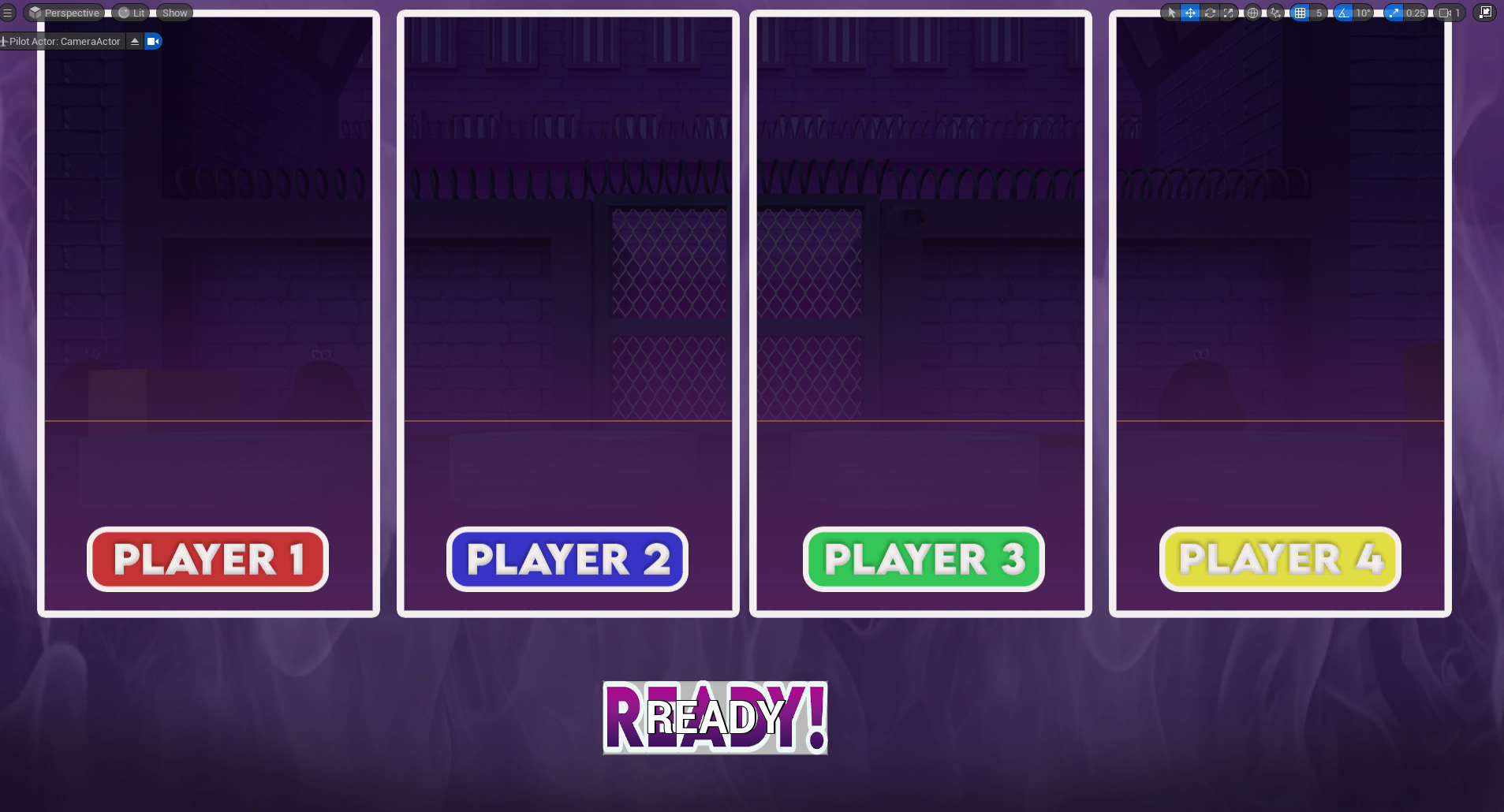
I sadly forgot to take a screenshot of when our placeholders were still there, so you'll have to wait for the final look untill next week!
I then started on the gun VFX. This was for this week the grenade, and some muzzle flashes.
Firstly, here's the grenade explosion VFX:
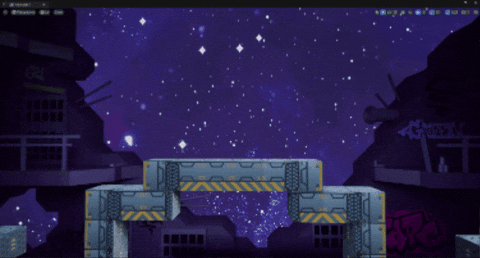
The gif doesn't really show it properly, but there will still be some adjustments made to the explosion after feedback from the devs. So most likely you can expect that next week.
Last part that was mainly visual, was the muzzle flashes.
The design is the same for the Pistol, Uzi and AK. A slight change was made for the Shotgun. Any of the other VFX for the guns are still to follow, but for now this is what I made:

And for the shotgun I streched it to look like this:
As I mentioned before, that was all mainly visual. Besides that I also did some very technical stuff.
I made an actor component which makes the character flash red when they are damaged in any way.
Most of the blueprinting was done by me, but I do have to give a lot of credit as well to Alessandro for helping me out when I got stuck, this wouldnt have worked without his help.
The setup for it is also reusable on anything in the level we want to have this affect. It looks like this:
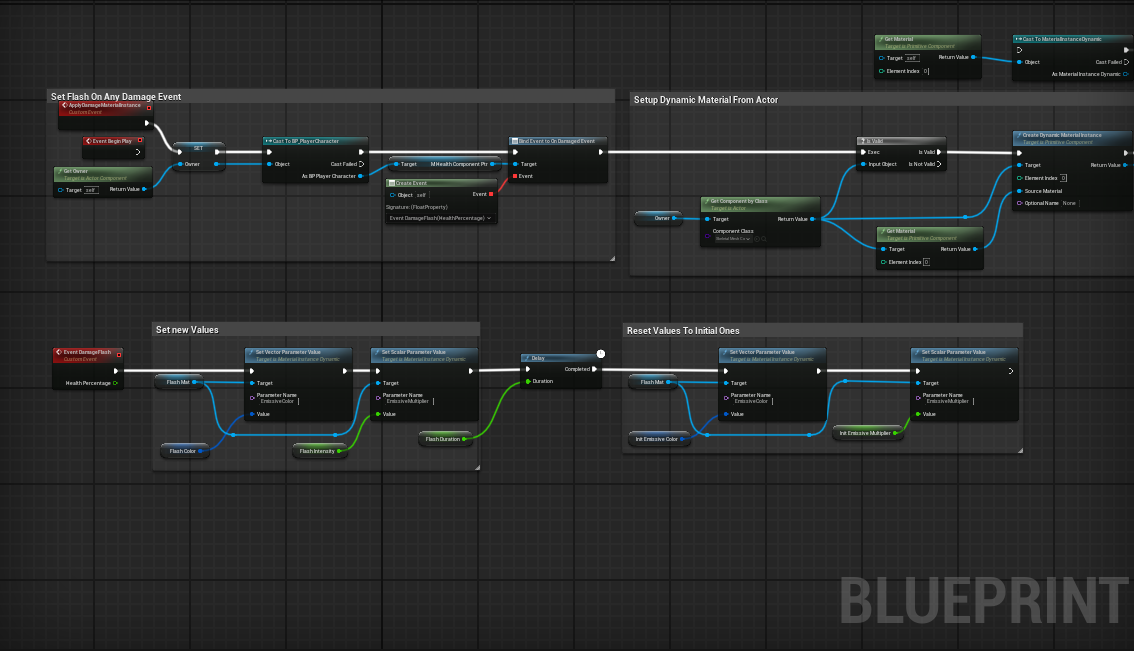
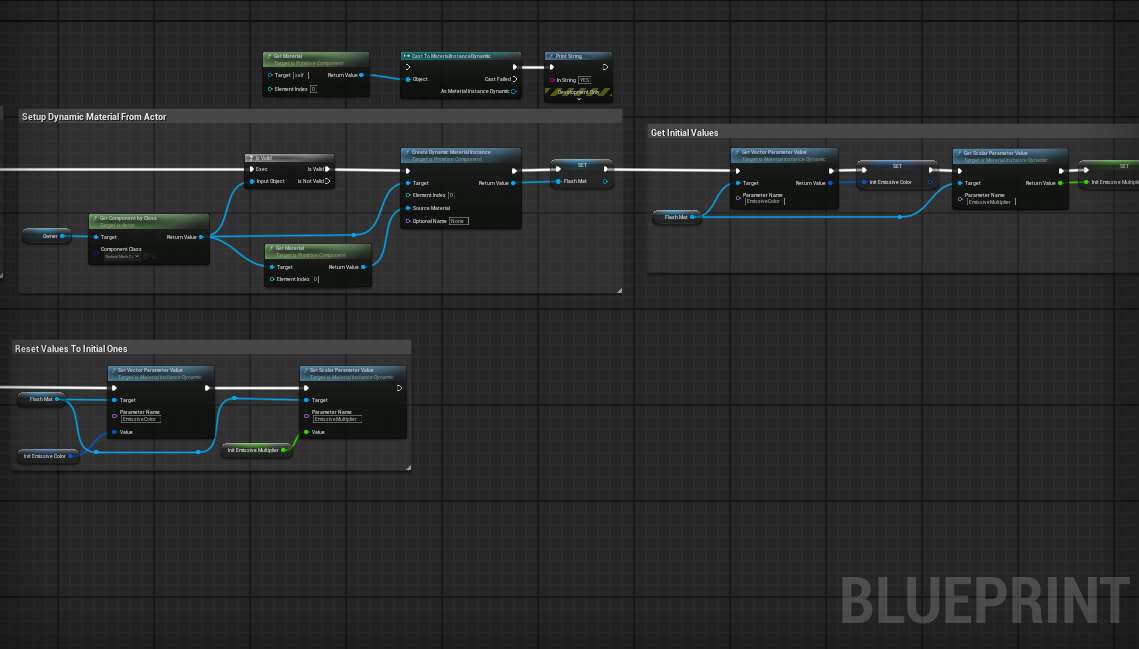
The effect is able to be tweaked, but for now is exactly how I want it to be.
Once again, you can see it shown in the Golden Gun showcase down below!
That's all for me, on to technical!
Technical
Dylan
Welcome back to the technical section!
This week was all about bug fixing, balancing, and adding new content!
Here's a quick overview:
-
Weapon Spawns
-
Level Transitions
-
New Guns
-
Shotgun
-
Golden Gun
-
-
Improved Joining Menu
-
Lots of Bug Fixing
-
Bullet Collision
-
Player Melee Collision
-
Root Motion XY Overwrite
-
Knockback Friction Improvements
-
Let’s dive right into it!
Level Transitions
The level transitions were mostly finished already, but with the new visual updates, a few things needed fine-tuning.
Adjustments ranged from positioning to even scaling during the card selection phase!
For the maps, it’s relatively easy: we assign positions based on the camera to allow for seamless transitions.
However, for the card selection screen, it was trickier. The doors were too large, and the distance too far, causing them to open and close behind the scene!
But with some scaling magic and quick math, the transitions are now smooth again or almost!
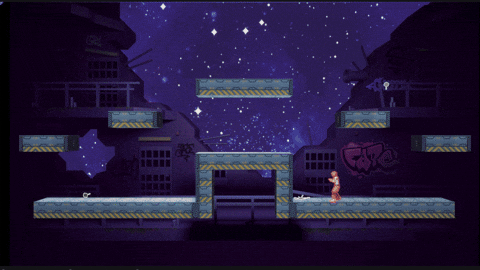
Only thing left: Identical lighting for the doors on each map to make transitions perfect!
Joining Menu
The joining menu got a complete makeover.
(I’m not sure why though... our old one was already fantastic 😎)

With Mathis' new designs, I added some basic logic in a 3D environment to make the menu pop out more and look much fancier!
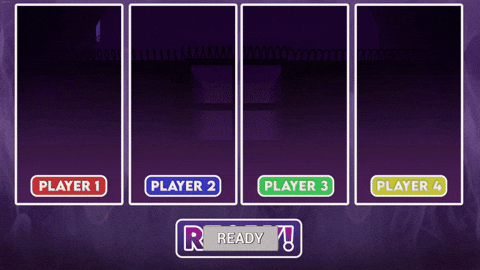
Mathis still needs to fine-tune the visuals, but the core logic is done!
(P.S. the "Ready" button is still a work in progress hehe)
Weapon Spawning
If you remember the weapon spawning system from our demo, this will feel familiar!
Although fully redone in C++, the logic remains nearly identical:
-
Choose a random location inside a bounding box
-
Spawn the weapon!
This time, there's a twist:
Instead of instantly spawning a weapon, we first spawn a particle effect (made by Mathis).
When the effect reaches its apex, the weapon spawns!
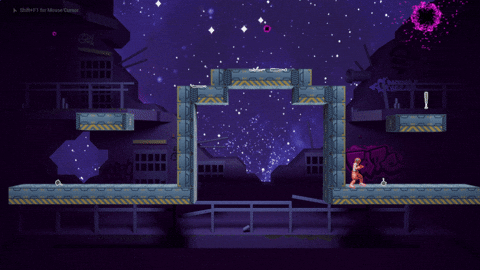
This visual indicator gives players time to react and fight over the weapon location. Much cooler and more strategic!
Guns
Two new weapons have been added:
-
Golden Gun
-
Shotgun
Golden Gun
The Golden Gun was the easier of the two to implement.
A classic FPS weapon known from Call of Duty, GoldenEye 007, and many others!
One shot = One kill!
(The bullet isn't seen because of the low fps of the gif but it's there!)
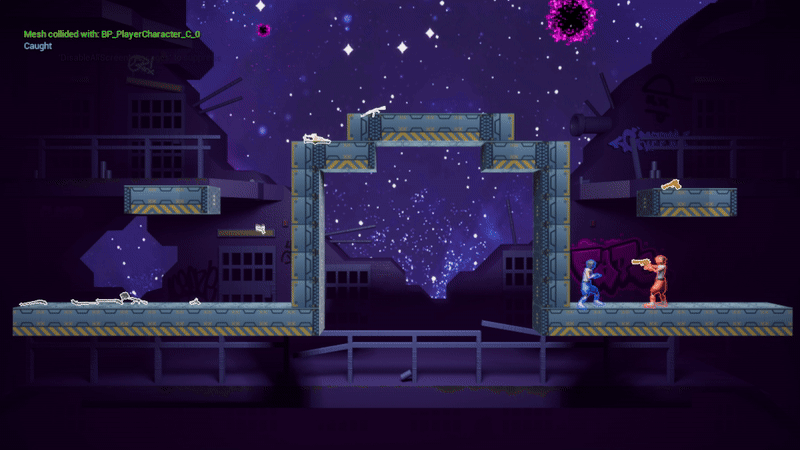
Deadly. Stylish. Iconic.
Shotgun
The Shotgun is another staple of shooter games, often overpowered or underpowered.
Since we're making a chaotic shooter, you can bet it's overpowered here!
Its gimmick:
-
Shoots a spread of 6 bullets along the XZ axis
-
Bullets deal low damage and minimal knockback
-
Gun itself has heavy recoil (only 2 shots per reload)
Sounds balanced?
Well, here’s the catch:
A 7th special bullet is fired directly ahead, it allows me to detect if it hits an enemy at close range, and applies massive knockback!


Close-range devastation guaranteed.
Bug Fixing
Time to fix some bugs!
Here’s what was tackled:
-
Bullet Collision
-
Player Melee Collision
-
Root Motion XY Overwrite
-
Knockback Friction Improvements
Root Motion XY Overwrite
One big issue was players ignoring knockback when hit with melee attacks.
After some digging, I found the culprit:
Root motion animations in Unreal overwrite XY velocity rather than adding to it!
I found forum posts discussing this all the way back to 2015!
Some solutions suggested rewriting engine code, no thanks.
Instead, I went for a simpler fix:
-
If a player gets knocked back while playing a rooted animation,
-
Cancel the animation, then apply the knockback.
Immediate problem fixed!
It even looks better, like the player got staggered by the melee hit.
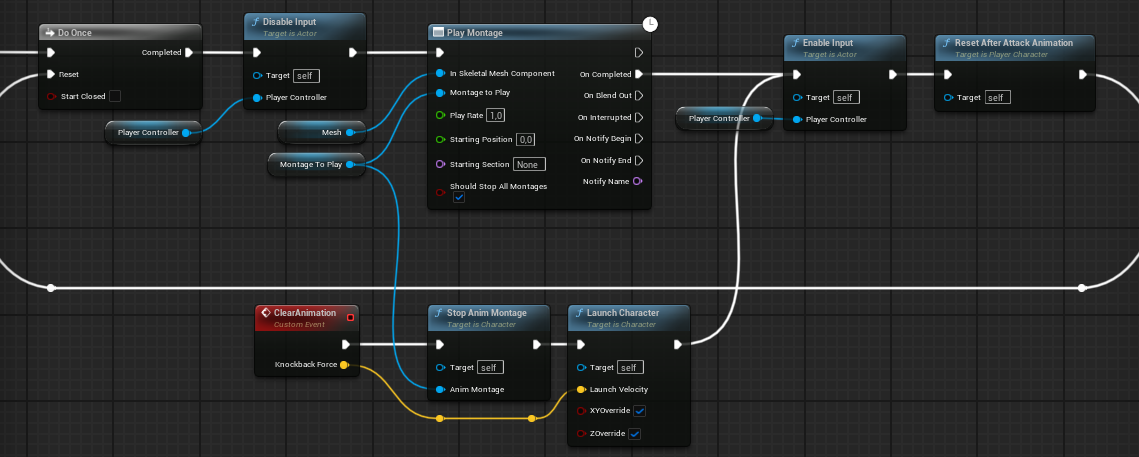
Altought not an ideal solution given our time frame it will have to do for now!
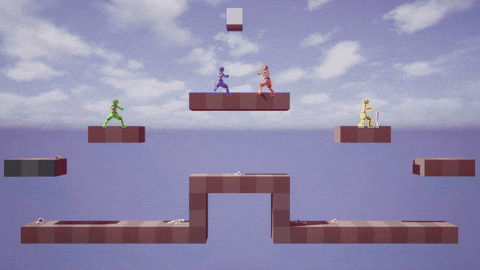
Knockback Friction Improvements
Another problem: self-knockback from firing weapons.
Originally, it applied knockback based on gun's direction meaning if players aimed upward, they'd be pushed into the ground (which is realistic, but not fun).
It’s a game first!
So, I made it so that:
-
If aiming upwards while grounded, knockback is applied horizontally instead.
-
Ground friction is temporarily reduced, making the knockback feel smoother.
The gameplay feels much snappier and smoother now!
Bullet Collision Fixes
Initially, bullets were set to block all, but spawning 6 shotgun bullets in the same spot caused weird interference.
Solution:
-
Switch bullets to overlap events instead of hit events.
-
Set ground surfaces to generate overlap events too.
This fixed the bullet collision issues! No more shotgun chaos bugs!
Melee Collision Fix
Switching to overlap events caused a new problem:
-
Players' melee hits would collide with the ground first!
Luckily, this was an easy fix just a few collision settings to tweak, and melee combat is back to normal!
It is how it goes when programming!
Many other issues were fixed, and many more will be, but I'll spare you the detail. They wouldn't make for very interesting content anyway
Closing Thoughts
This week was a bit slower for me.
Between bug fixing, other courses, and new features taking more time, while still on schedule, I feel I usually do more!
Regardless it’s been a ton of fun working on new mechanics and polishing others!
What’s Coming Next?
Next week, we'll be adding even more content and playtesting as much as possible to catch and fix issues we might not notice on our own.
Balancing, polishing, and a lot of fun chaos incoming!
That wraps up this week’s devlog!
There won't be a Technical Deep Dive this time since I'm a bit short on time but I promise it'll be back next week!
As always, if you have questions, comments, or suggestions, let us know!
See you next week! 🎮
Get [Group26]Brawlstorm
[Group26]Brawlstorm
| Status | In development |
| Authors | Diji69, SamDK, Mkyv2210, InquisitiveOctopus, alessandromanzini |
| Genre | Fighting |
| Languages | English |
More posts
- Devlog 10: Polishing Up3 days ago
- Devlog 9: End Of Second Sprint!12 days ago
- Devlog 8: Content In, Bugs Out!18 days ago
- Devlog 6: Easter Break!33 days ago
- Devlog 5: Square 2?59 days ago
- Devlog 4: Back to Square 1!67 days ago
- Devlog 3: Game Demo!73 days ago
- Devlog 2: Playable Prototype80 days ago
- Devlog 1.2: Aiming & Ragdolling87 days ago
Leave a comment
Log in with itch.io to leave a comment.